LECTURE #2 : INSTALLATION OF OFFLINE SERVER FOR PHP
For PHP we
need Offline Server and Code Editor
Offline Servers : WAMP SERVER, MAMP SERVER, XAMPP
SERVER (Download from their official site)
Code Editor :
Notepad++, Sublime text (Download from
their official site)
After
Download We get
Installing
XAMPP Server
Then do Next
For Default
Setting do Next
Choose default
folder and do next
Remove selection
from check box and do next
Do next for installation
Now start installation process , wait for few
seconds
Installation
is in process….
Now finish
the installation do finish.
We get XAMPP
control panel
Now start
Apache and Mysql
Now open
browser and type Localhost to check Xampp Server
The above
page will occur in first time here choose language such as English
we get default page of
Xampp the means we installed Xampp
server(PHP,APACHE,MYSQL) Successfully.
Now we
search the root directory from where we run our projects.
For root
directory go to C drive àxamppàhtdocs
Place all work
regarding website in htdocs directory in new folder
In next Lecture we will start PHP with Code Editor
ok Gaaaaaaaaeeeeeeeeesssssssssss.........Enjoy
In next Lecture we will start PHP with Code Editor
ok Gaaaaaaaaeeeeeeeeesssssssssss.........Enjoy










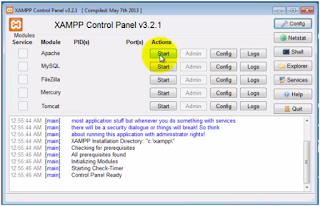




No comments:
Post a Comment